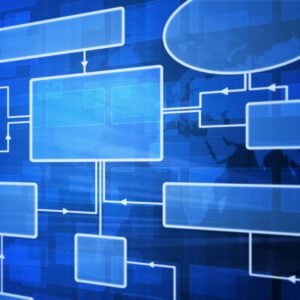Microsoft Excel VBA/Macros Course Outline
There are practical examples included but these can be supplemented or replaced by relevant examples for clients.
- Introduction & Course Objectives
- The Macro Recorder
- Visual Basic Editor
- Program Design
- Creating Procedures in VBA
- Text Macros – Using Absolute and relative Cells References
- Working with Worksheets
- Defining Cells
- Moving in the Worksheet
- Formatting the Worksheet
- Clipboard Options – copy – paste – move
- Understanding Arguments
- Working with Objects, their properties, Methods and Events
- Creating and using Variables
- Understanding the Variable data types
- Using Built-in VBA Functions
- Using Built-in VBA Constants
- Creating Message Boxes
- Q&A
- Conclude & Follow Up Process
This training programme may be of interest to personnel who wish to gain a comprehensive overview of Microsoft Excel VBA / Macros. Knowledge of Microsoft Excel is required.
Classroom based, instructor lead, practical hands on course with Computer / Laptop per person during the session.
Product Description
This Microsoft Excel: Introduction to Macros & VBA course is designed to give proficiency in the Visual Basic Editor (VBE), predominantly making use of Excel objects, and basic VBA programming.
Attendees must be able to complete the following to as a prerequisites to attending this course:
- Navigate, edit and manage Excel workbooks
- Format worksheets and workbooks
- Understand the difference between absolute and relative references
- Understand the basics of Excel formulas and functions, e.g. Sum, text functions
- Understand the concepts of a Macro and its capabilities
Awarding Body: Optima Training & Consulting Ltd
National Framework of Qualifications Level: N/a
Certification: Optima Training & Consulting Ltd Certificate of Completion
Renewal: N/a
Entry Requirements:
Minimum age- 18 years old
Minimum English requirements: Leaners must be able to understand and convey the concepts contained in the programme content.
Assessment Details: Class Interaction
Cost Per Person:
The fee is inclusive of all training courseware materials, certificate of completion and 3 months after training support.
Progression Opportunities: Please see related courses
Protection for Enrolled Students: N/A
Should a course not proceed, any payment received will be refunded within 48 hours