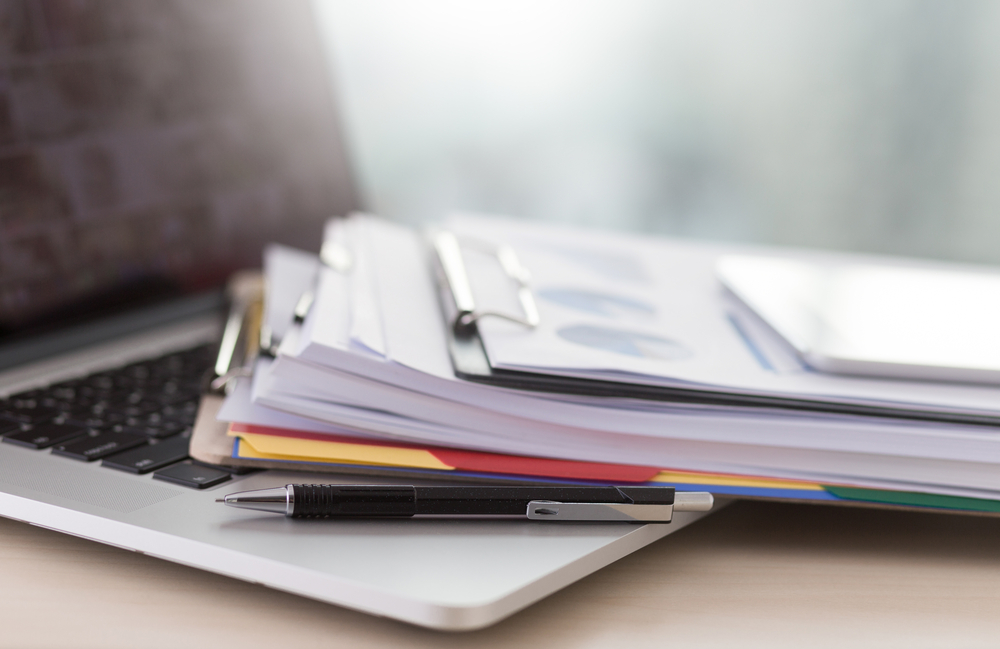Adobe Acrobat Professional-Course Content
- Introduction & Course Objectives
- Introducing Adobe Acrobat About Adobe PDF
- Looking at the Work Area
- Creating Adobe PDF Files
- Creating Adobe PDF from Microsoft Office Files (Windows)
- Combining Files in PDF Portfolios
- Reading and Working with PDF Files
- Enhancing and Editing PDF Documents
- Adding Signatures and Security
- Working with Forms in Acrobat
- Creating Multimedia Presentations
- Q&A
- Conclude & Follow Up Process
This Adobe Acrobat Professional training programme may be of interest to anyone involved in graphics – Adobe Professional and Acrobat Standard for Designers, Developers, and Business Users. Computer experience is essential.
No previous knowledge of Adobe Acrobat Professional is required.
Classroom based, instructor lead, practical hands on course with Computer / Laptop per person during the session.
Product Description
This Adobe Acrobat Professional training course is designed to cover both Adobe Professional and Acrobat Standard for Designers, Developers, and Business Users. Where a tool or feature is specific to Acrobat Professional, the information is italicized and called out with an icon in the coursebook.
Awarding Body: Optima Training & Consulting Ltd
National Framework of Qualifications Level: N/a
Certification: Optima Training & Consulting Ltd Certificate of Completion
Renewal: N/a
Entry Requirements:
Minimum age- 18 years old
Minimum English requirements: Leaners must be able to understand and convey the concepts contained in the programme content.
Assessment Details: Class Interaction
Cost Per Person:
The fee is inclusive of all training courseware materials, certificate of completion and 3 months after training support.
Progression Opportunities: Please see related courses
Protection for Enrolled Students: N/A
Should a course not proceed, any payment received will be refunded within 48 hours