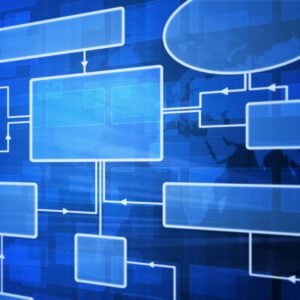Introduction to Basic Computer Skills Outline:
- Introduction & Course Objectives
- Microsoft Word
- Save a document to a specific folder
- Change font
- Paragraph styles
- Check spelling and grammar
- Use functions such as Bold, italic, underline
- How to insert an image, excel file, header, footer
- How to create a table
- Microsoft PowerPoint
- How to create slides
- Add text, images, designs
- Animations & Transitions
- Running a Slideshow
- Microsoft Excel
- Create tables/format tables
- Input data/number formats
- Editing – Auto sum functions, sort and filter, find and select
- Page layout/set up – how to print specific tasks on a page
- Microsoft Outlook
- Send emails, attach files, create folders, create tasks, set up automatic replies, set rules and alerts, use the calendar.
- Create your own signature , attach logos to your email
- Q&A
- Conclude & Follow Up Process
This Introduction to Basic Computer Skills who wish to gain a comprehensive overview of the basic features of Microsoft Word, PowerPoint, Excel and Outlook.
No prior knowledge is required, however an experience of basic computer and keyboard skills would be an advantage.
Classroom based, instructor lead, practical hands on course with Computer / Laptop per person during the session
Product Description
Basic Computer Skills
This Basic Computer Skills training course is a 2 day public programme, designed to introduce candidates to the basic knowledge of Microsoft Office. Candidates will also get an opportunity to learn the basics of Microsoft Word, PowerPoint, Excel and Outlook.
Awarding Body: Optima Training & Consulting Ltd
National Framework of Qualifications Level: N/a
Certification: Optima Training & Consulting Ltd Certificate of Completion
Renewal: N/a
Entry Requirements:
Minimum age- 18 years old
Minimum English requirements: Leaners must be able to understand and convey the concepts contained in the programme content.
Assessment Details: Class Interaction
Cost Per Person:
The fee is inclusive of all training courseware materials, certificate of completion and 3 months after training support.
Progression Opportunities: Please see related courses
Protection for Enrolled Students: N/A
Should a course not proceed, any payment received will be refunded within 48 hours