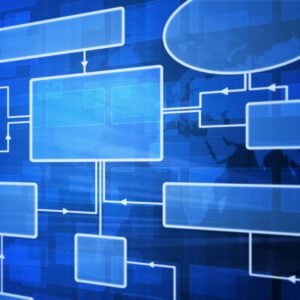Microsoft Outlook Fundamentals / Calenders Course Outline
- Introduction & Course Objectives
- Microsoft Outlook Navigation Pane
- Attachments – Saving Incoming Attachments
- Priority/Importance
- CC/BCC, Reply/Reply All, Forward
- Flagging Messages for Follow Up
- Contact group – Creating & Editing Groups
- Searching
- Creating & Organising folders
- Customising Outlook
- Create an appointment
- Create a meeting and invite others to a meeting
- Create tasks
- Apply colour categories to calendar items
- Manage your free/busy information
- Sharing Calendars
- Q&A
- Conclude & Follow Up Process
This Microsoft Outlook Fundamentals / Calendars training programme may be of interest to personnel who wish to gain a comprehensive overview of the fundamentals of Microsoft Outlook and working with Calendars and Tasks/Appointments.
No prior knowledge of Microsoft Outlook & Calendars is required, however an experience of basic computer and keyboard skills would be an advantage.
Classroom based, instructor lead, practical hands on course with Computer / Laptop per person during the session.
This course can also be delivered virtually.
Product Description
Our Microsoft Outlook/Calendars course is a Half Day public programme, designed for anyone who wants to get the most out of Microsoft Outlook and Using Calendars in Outlook. This Microsoft Outlook/Calendars course will take you through to the most productive features of his email system to a point where participants can make the best use of Email & Calendars in their everyday work.
Awarding Body: Optima Training & Consulting Ltd
National Framework of Qualifications Level: N/a
Certification: Optima Training & Consulting Ltd Certificate of Completion
Renewal: N/a
Entry Requirements:
Minimum age- 18 years old
Minimum English requirements: Leaners must be able to understand and convey the concepts contained in the programme content.
Assessment Details: Class Interaction
Cost Per Person:
The fee is inclusive of all training courseware materials, certificate of completion and 3 months after training support.
Progression Opportunities: Please see related courses
Protection for Enrolled Students: N/A
Should a course not proceed, any payment received will be refunded within 48 hours